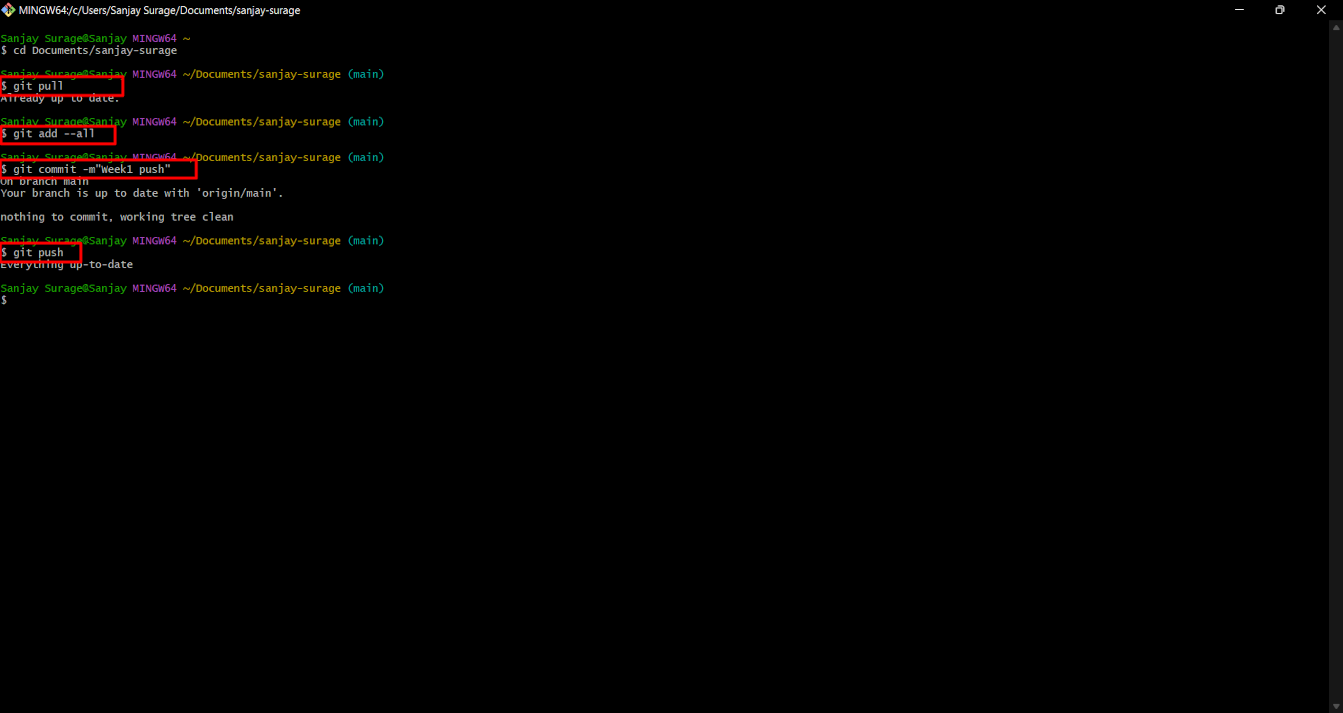WEEK
ONE
Priciple and Practices & Project Management
Priciple and Practices
Project Description
I am making a project which will check the liquid prepared in the kitchen and tell whether it is proper or not. It will measure the thinness and thickness of theliquid.I am creating this project right now to measure two things. First measuring sugar syrup in food lab and second measuring tomato ketchup in kitchen.
I am using motor in this project. When this motor rotates inside the liquid, it will take more current because shaft oppose the shear force of the liquid
Then this current will be measured by the sensor and then we will see its data on the display.Before measuring both these things, I have to calibrate my project.
For that I will take perfect sugar strainer and tomato ketchup.And then I will rotate the machine inside them and note down the value of current. Then I will
give the condition in the microcontroller.Then whenever we measure these two liquid, it will give us the data by mixing it with the recorded current value.
schematic
So I make a schematic design of my project. Basically it will be circular in shape in which one side we mount the motor and another side we supply the power.Inside it there will be a microcontroller which control all this process. I will use a current measuring sensor and its data is read by the microcontroller and Then
display the result on the display.
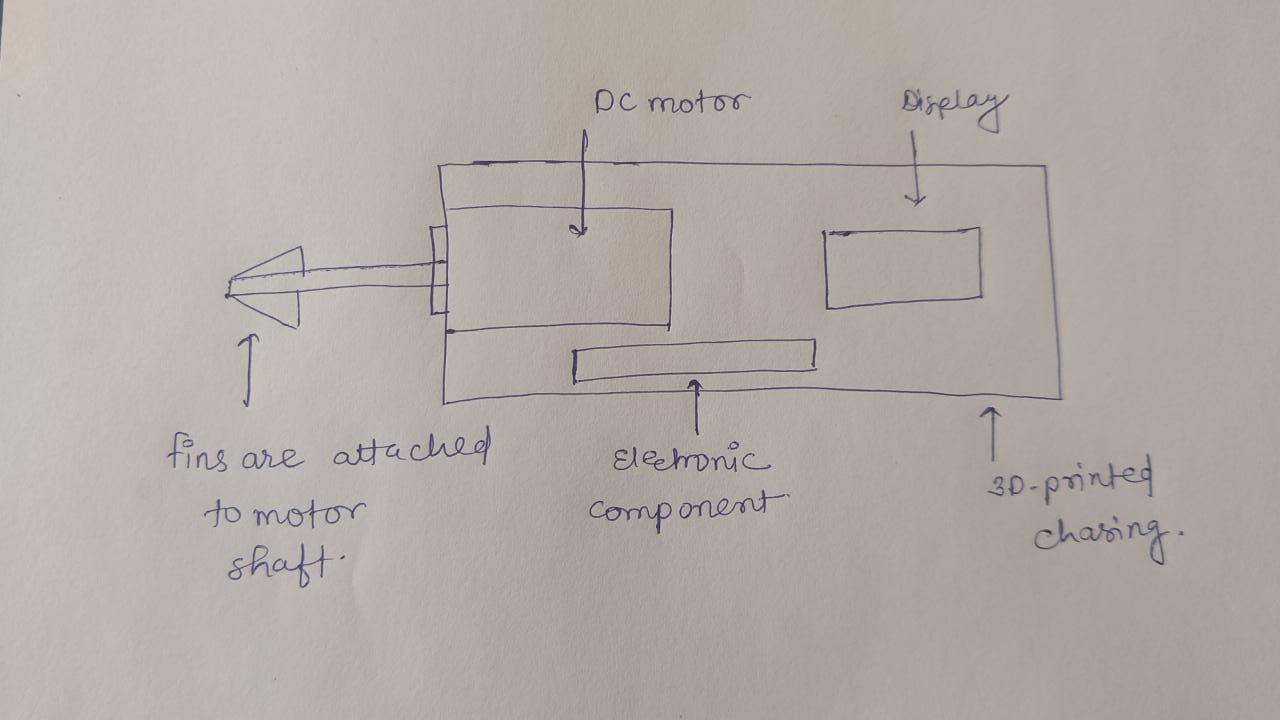
Motivation behind Project selection
There is a foodlab in Vigyan Ashram. Where the things to eat are prepared. Sugar syrup is used more in making all those things.Sugar syrup is used inmaking most of the things.To make sugar syrup, we have to heat sugar and water and after some time it becomes ready.To check whether the sugar syrup
is cooked properly or not, we take it between two fingers and check its stickiness.So, due to the heat of the sieve, sometimes it is difficult to check
it and it also feels hot in the fingers.

So I thought of making a project to check whether the sauce is made properly or not.I got the same problem from
the kitchen of Vigyan Ashram. When he makes tomato ketchup, sometimes it remains thin and sometimes it remains thick.So I understood the problems of both
these places and thought of making a project. Which will measure their thikness and thinness and tell us correctly that this thing is made or not.
Click here to see my signed student agreements page.
Project Management
Website Development
I am a mechanical Engineering student. So I dont know about the website development. So I download a template of website for my fabacademy website. Now this websites code are written in HTML formate so I download a Notepad++ for changing in website. The interface of notepad shown in below image-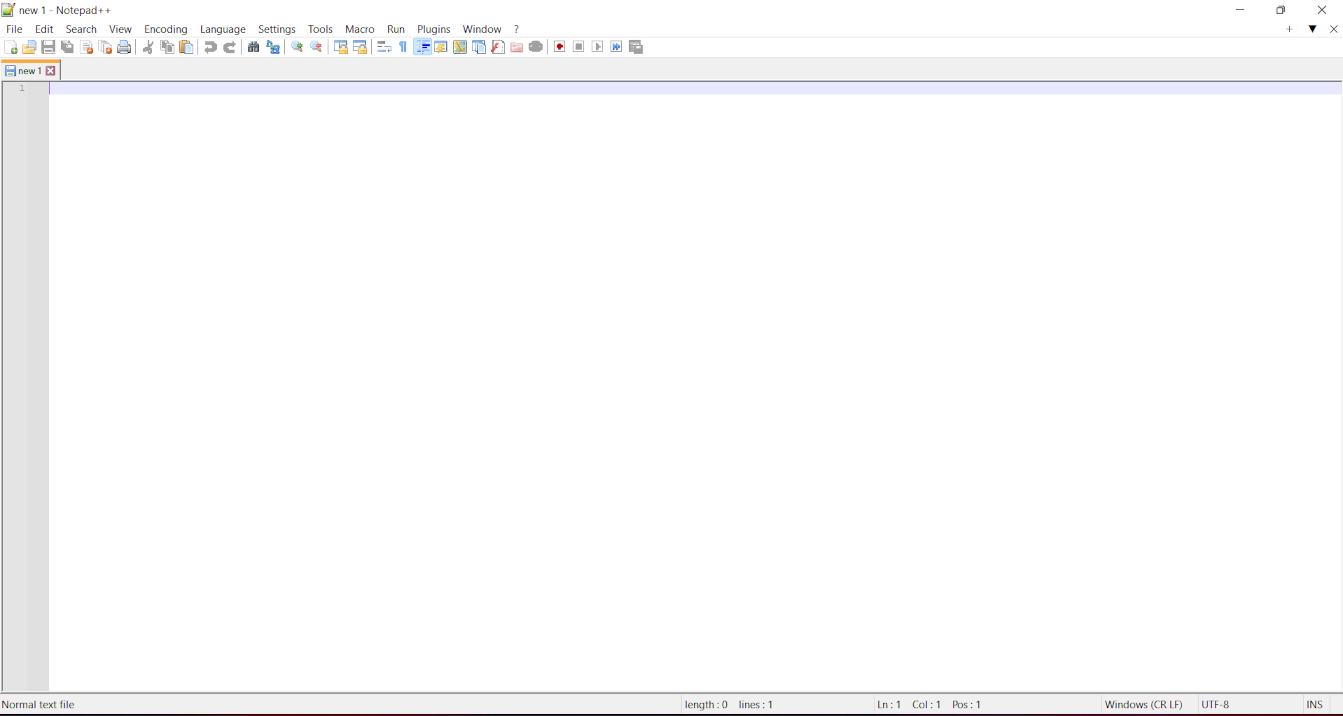
After that I Extract the zip file of my website template. In this their are some folder which contain the code to arrange the text, image, Font style and font color etc. this files are written in JAVA. The main file for our website is in the html formate.
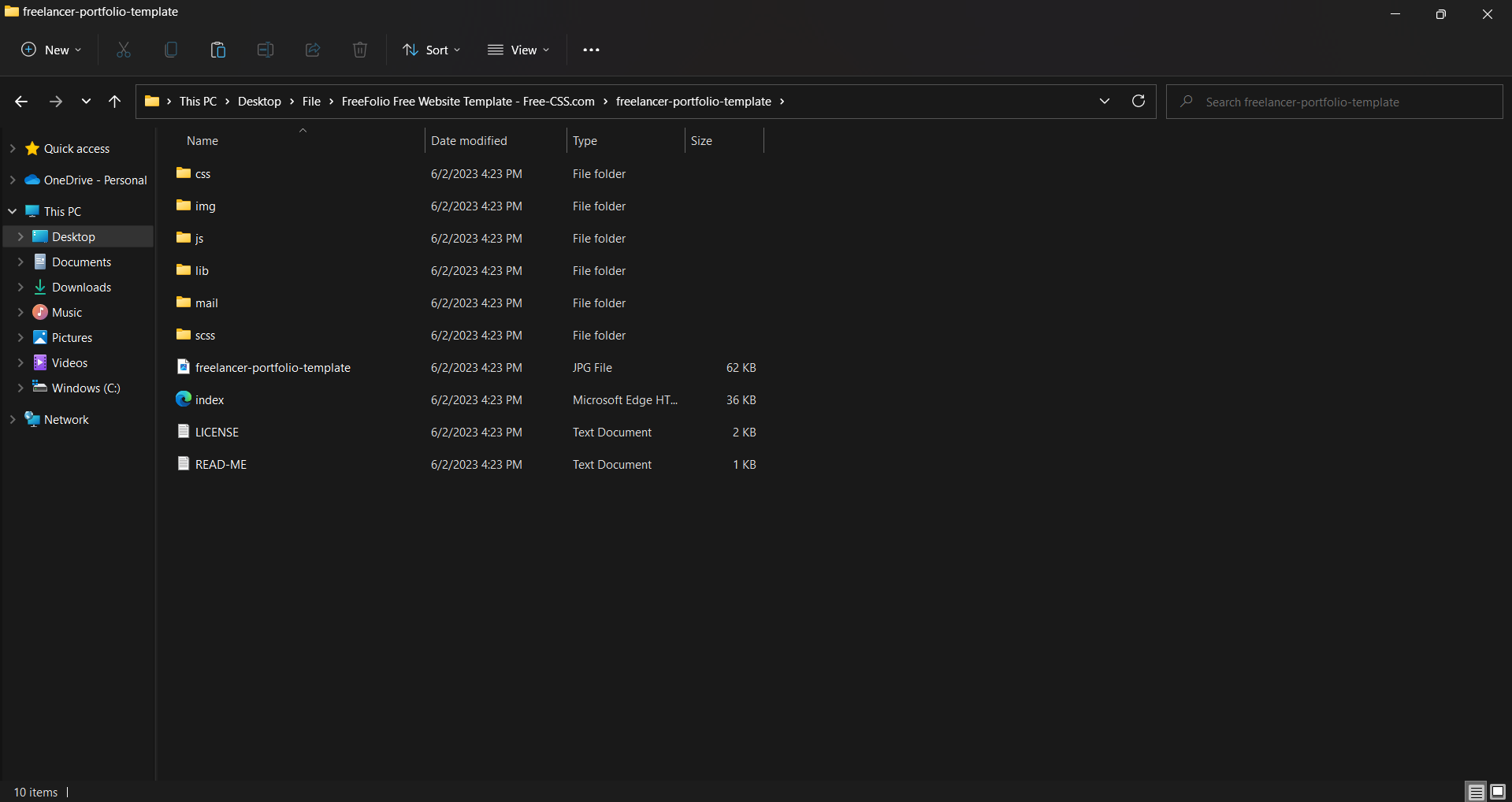
So I open this file in Notepad++ and make some changes to it. After that I make some changes in my websites.
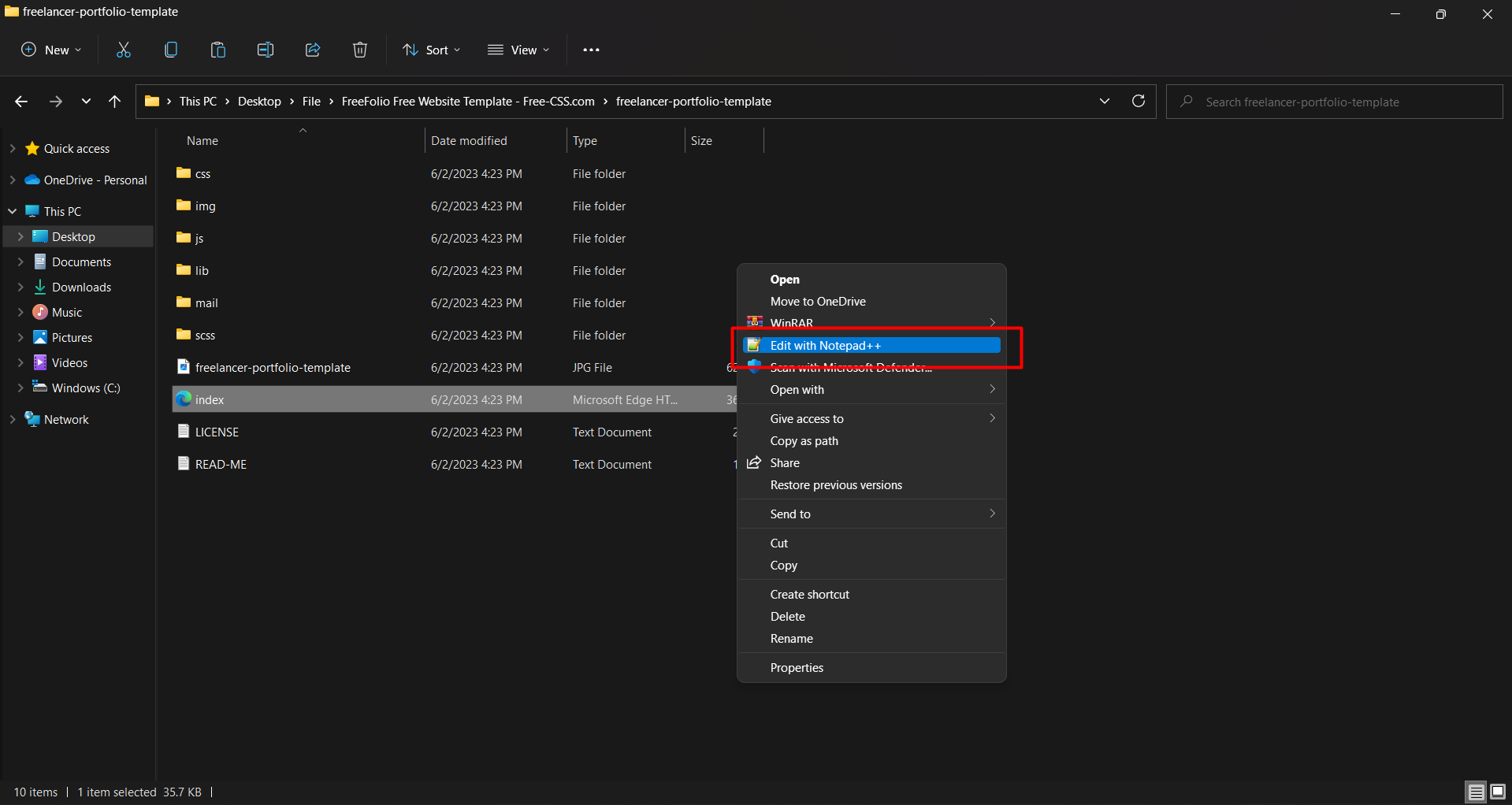
Now this is the Home page of our website. Now I start making changes in it and shows the result of changes below.
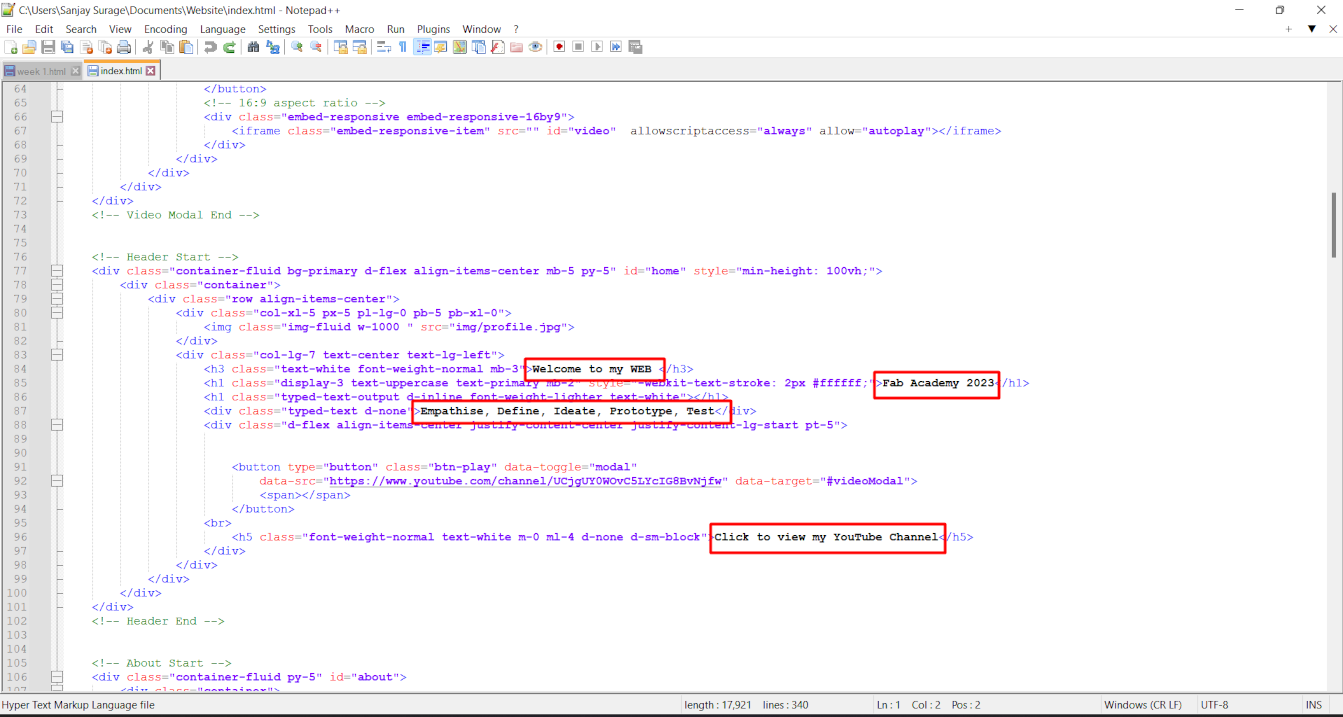
Here I changes the name, Image and other things.
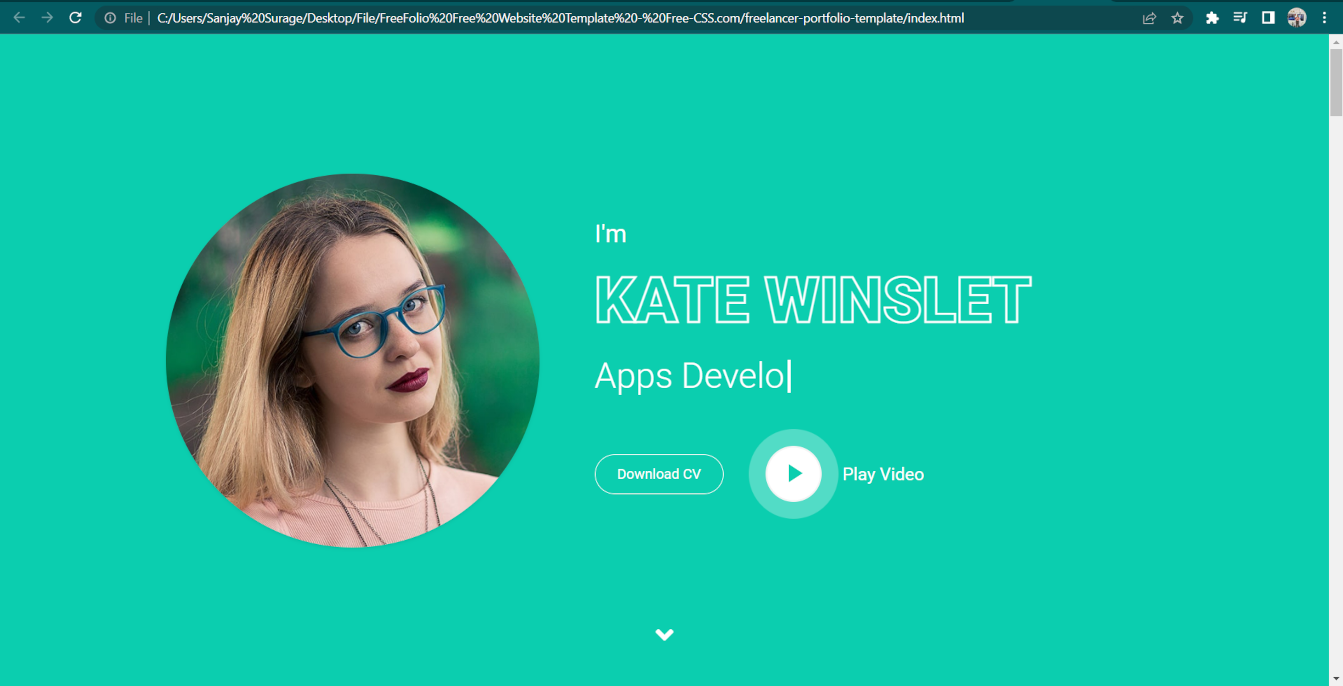
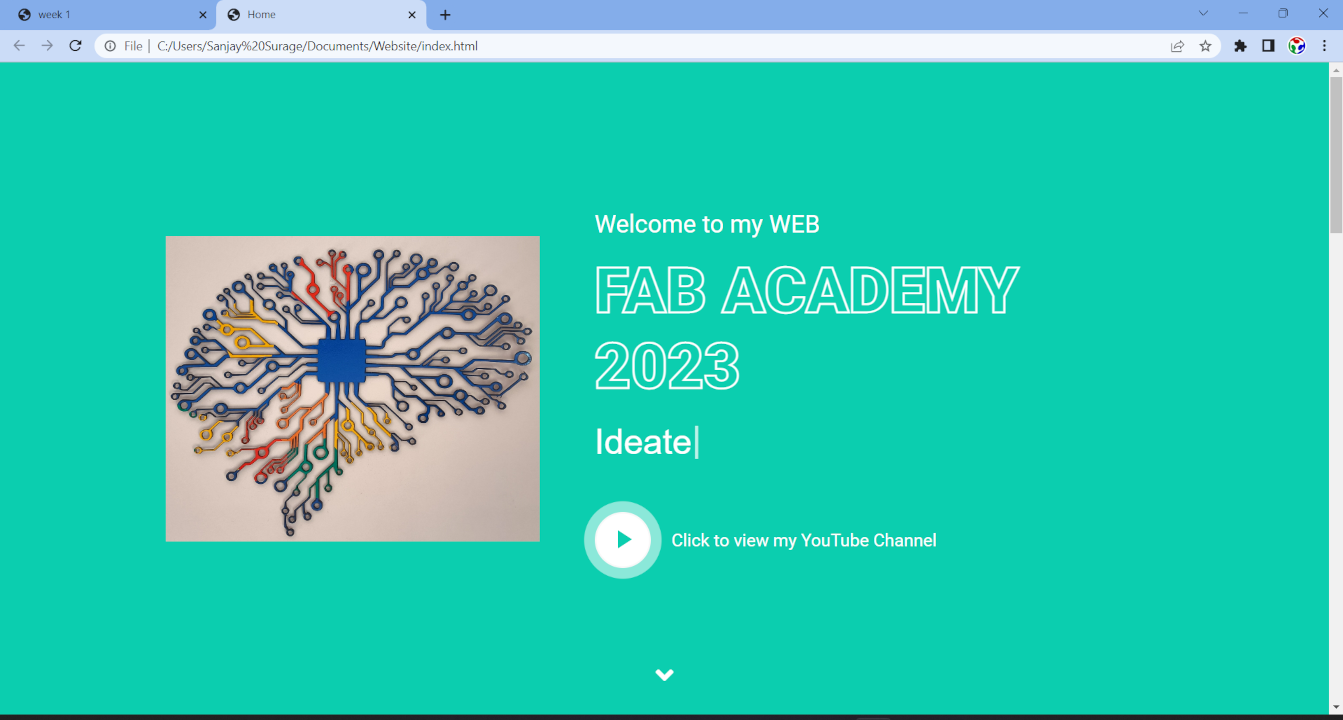
After that I make some changes in about section. Here I write about me and add my profile picture.
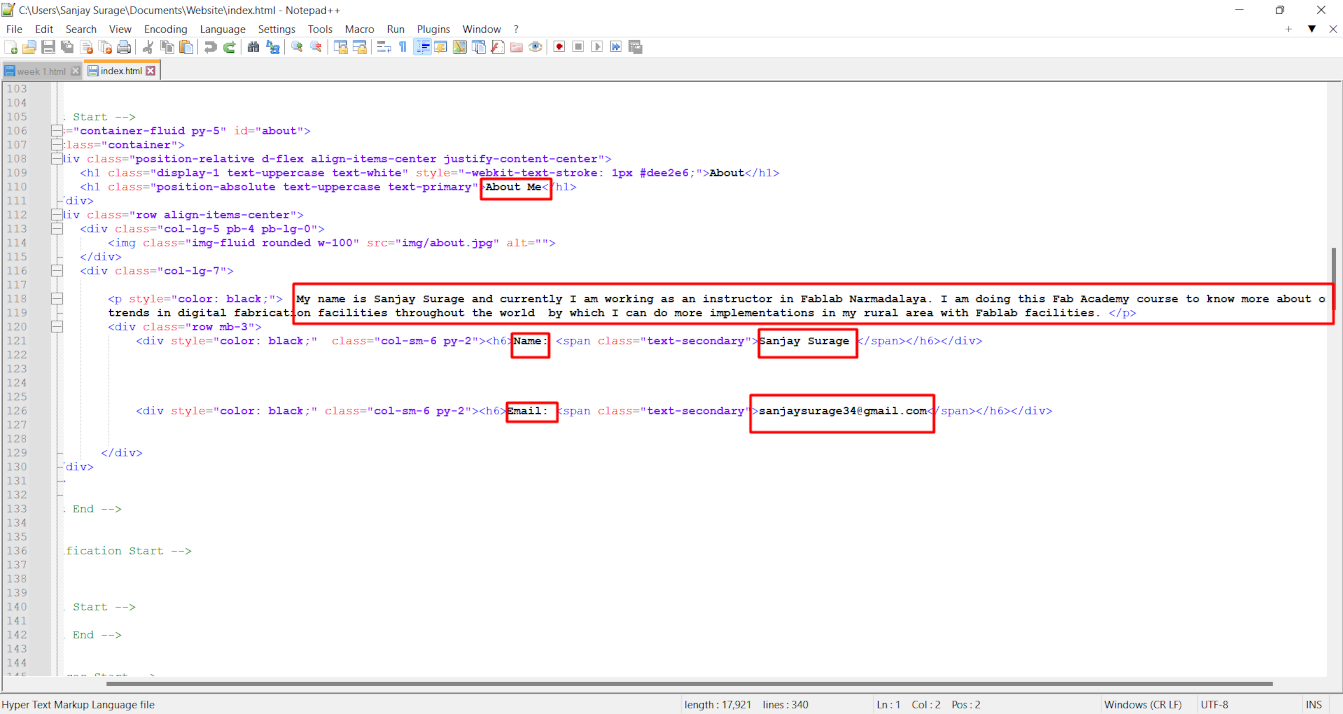
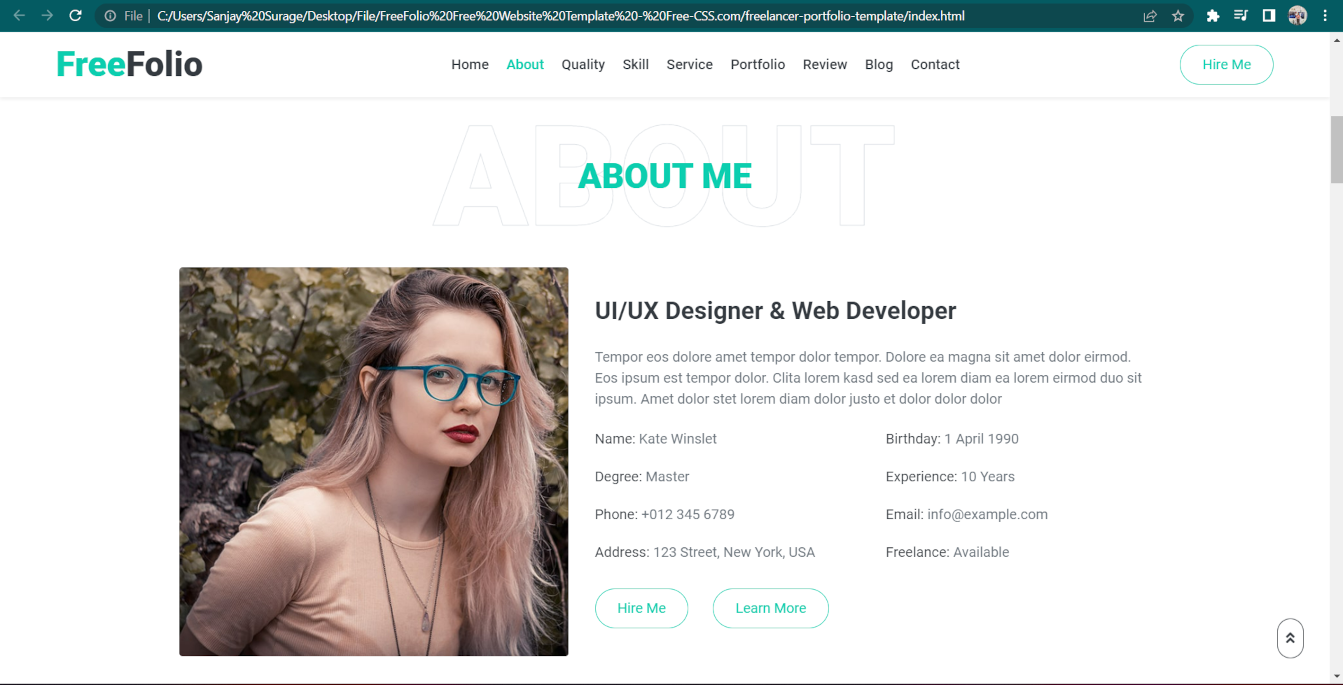
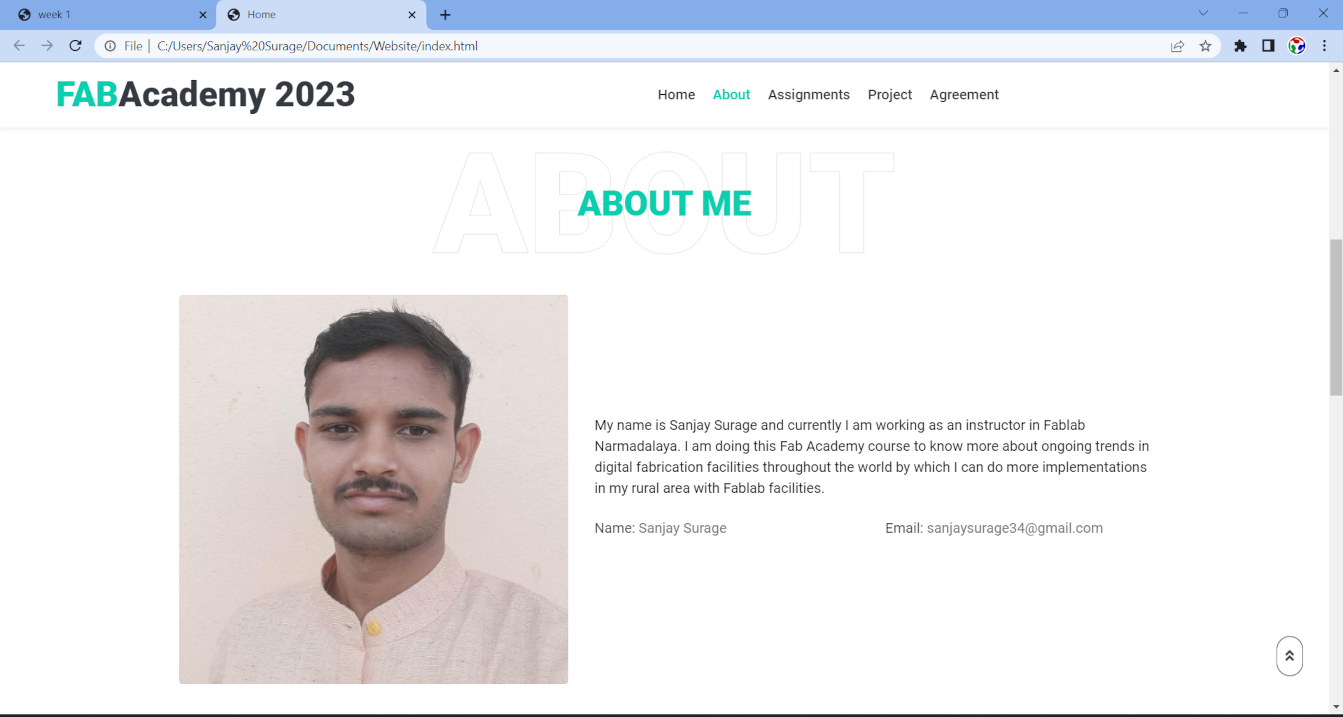
After that I making changes in assignment section.
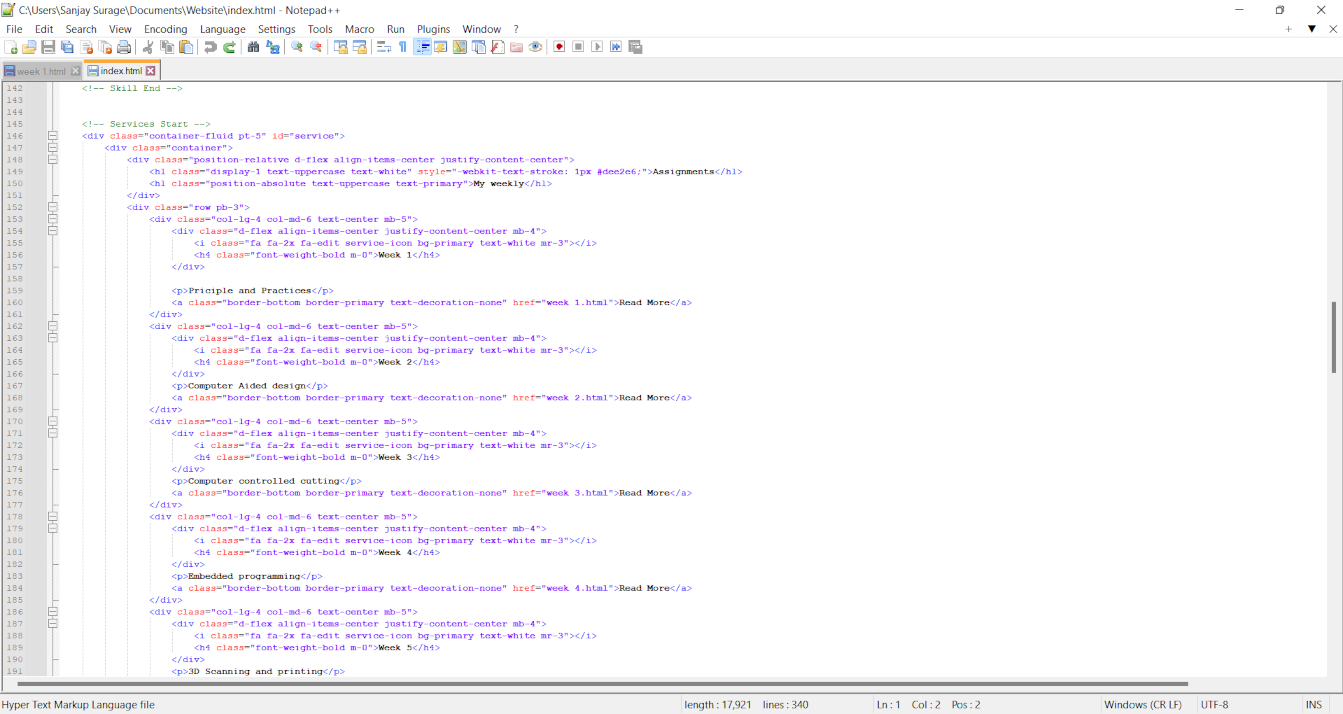
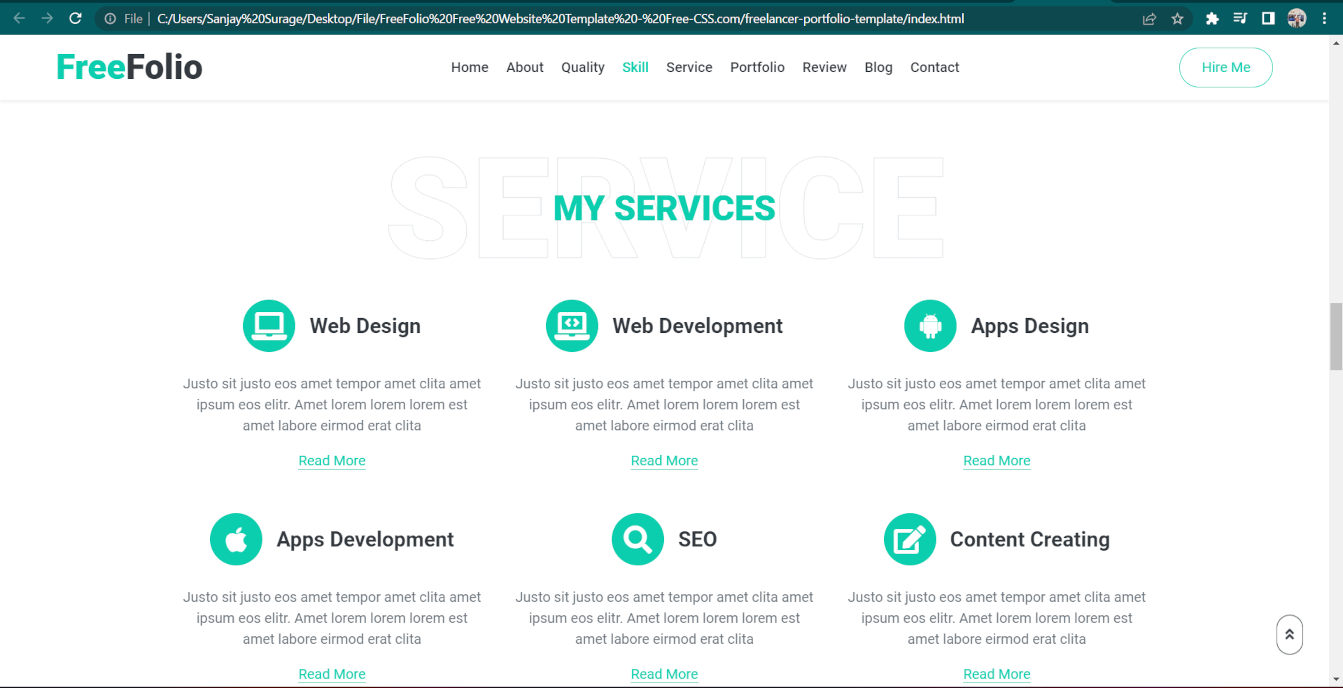
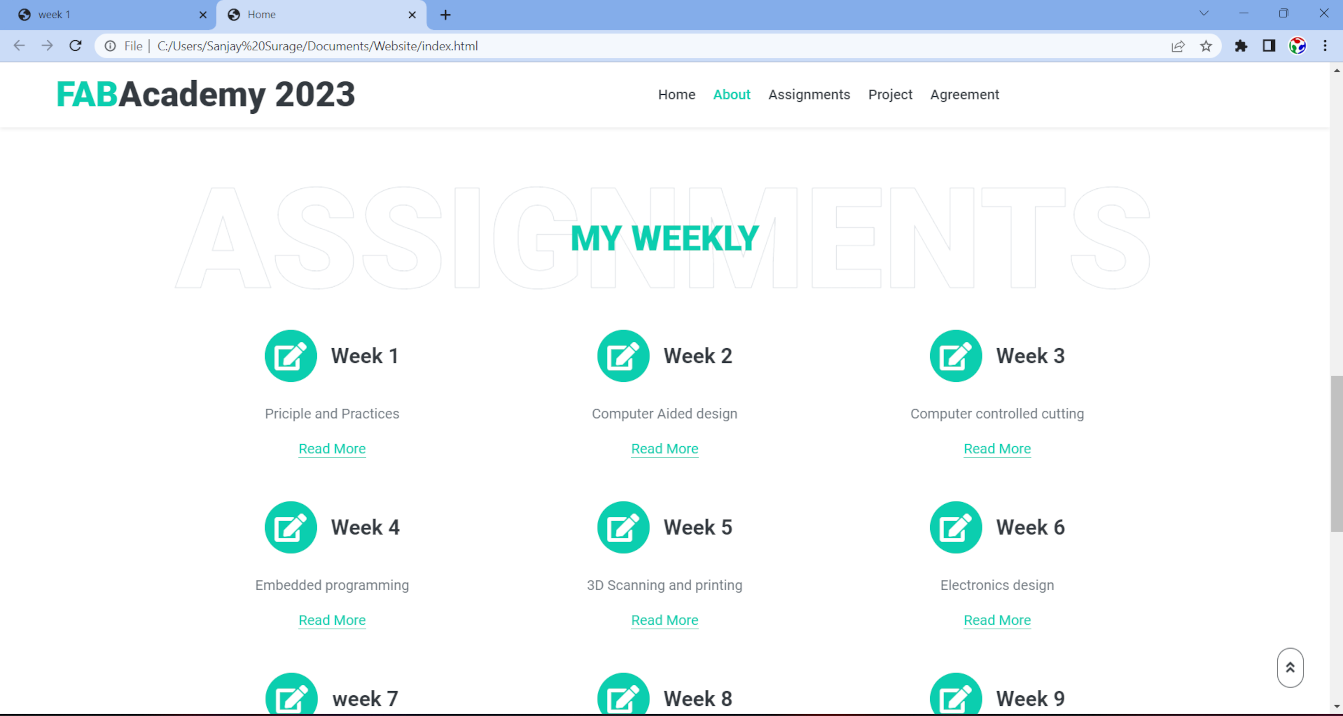
Click here to download the website template.
Github
Version Control
Tracking and managing of source code and their modification is known as version control. It remembers all those things when this modification has happened, who has done it, by which branch it has been done. This help lots when we work as a team on particular project. So In this we separate repository and many team meber can work together on different repository.The version control helps in maintain the older and newer file in repository .
It make the copy of repo. So when we change something in a repo it does not change actual repo until we commit to change.
It help in working in group .
GIT
Git is the version control software. Which track all the changes. It also save a old code in separate and then show a new or changes code. We can use old code, it does not remove the code.Types of Version Control
• Centralized Version Control Systems -
There is only one server in it which stores the files of all the versions. it can be checked by any client. We have to update and commite the changes. If the data storage file of server get currupted then everything goes to delete. There is no backup of file in theis type of version control system.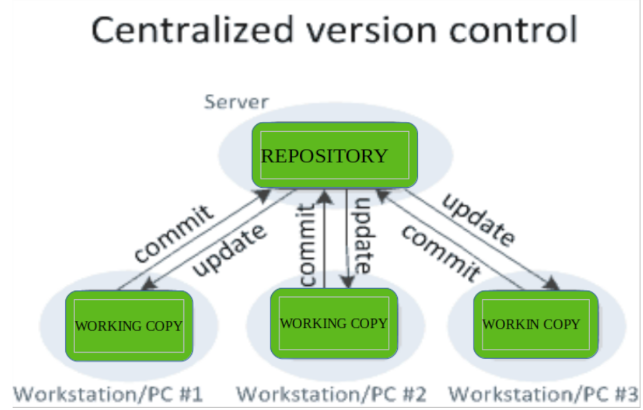
• Distributed Control system
In centralised version control , we direcly change the file and any one can change these file. But in Distributed Control system we also have a copy of that file in our local computer. So when we want change something we have to pull request the repo in local computer. Then we apply the changes and again push it to the server. The other client does not able to change theses file. Another advantage of this version control is that whenever server crashed , we have backup in our local computers .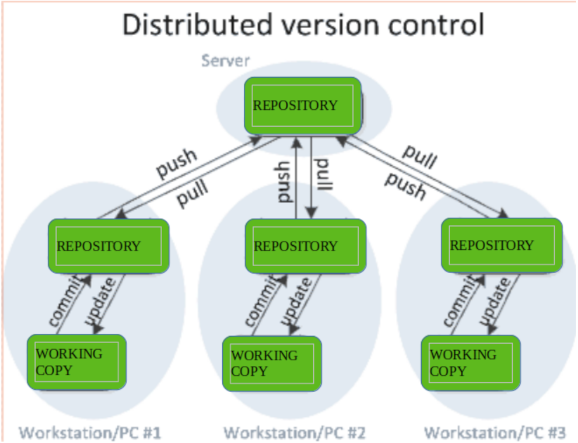
Credit and Reference
So we work on a distributed version control system. So I download the "GIT" Version control software.
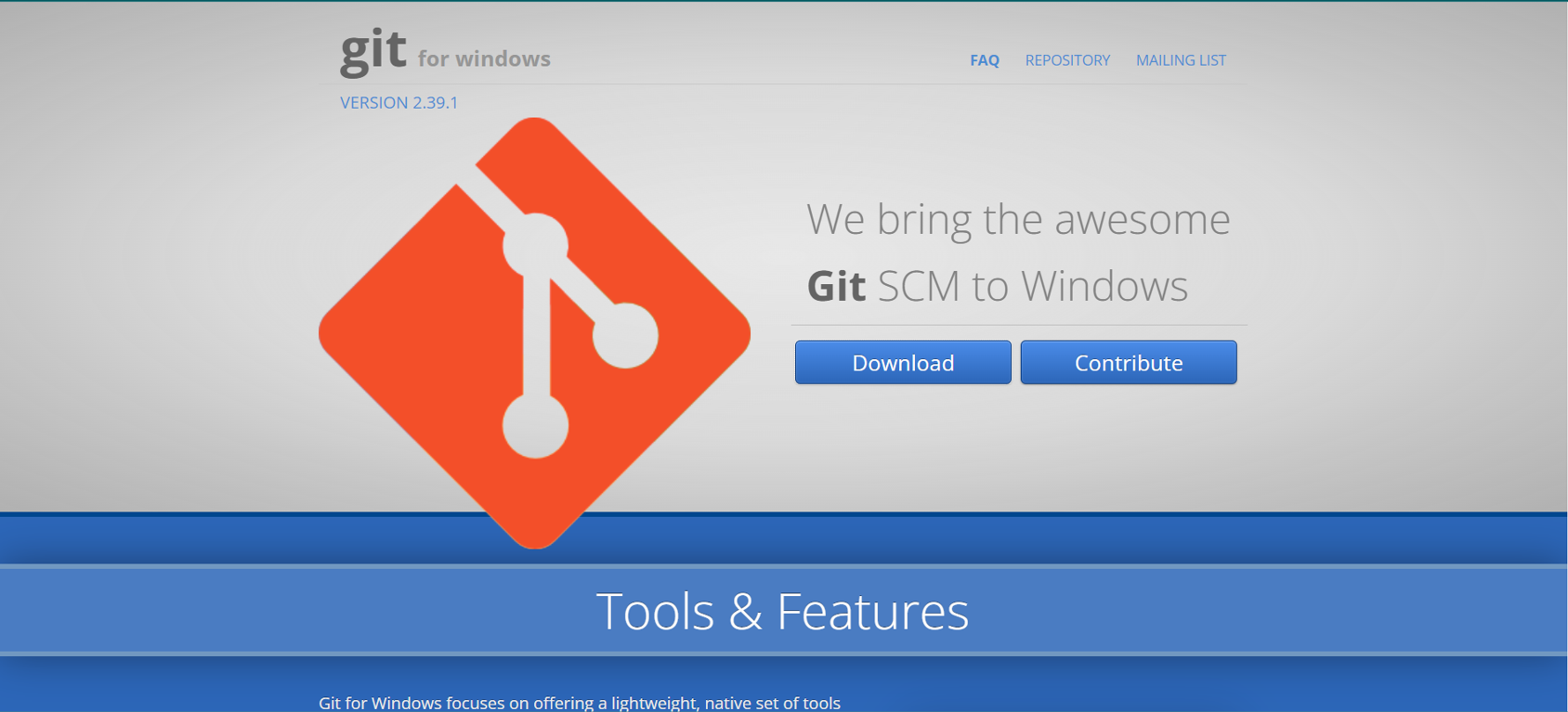
Now we have to create a repository in our local computer system. So for this we have to login the github account. The login detail is provided by the fabacademy. After login in github We have to add ssh key to the local computer. So for this we follow the Instruction which is provided by the Fabacademy.
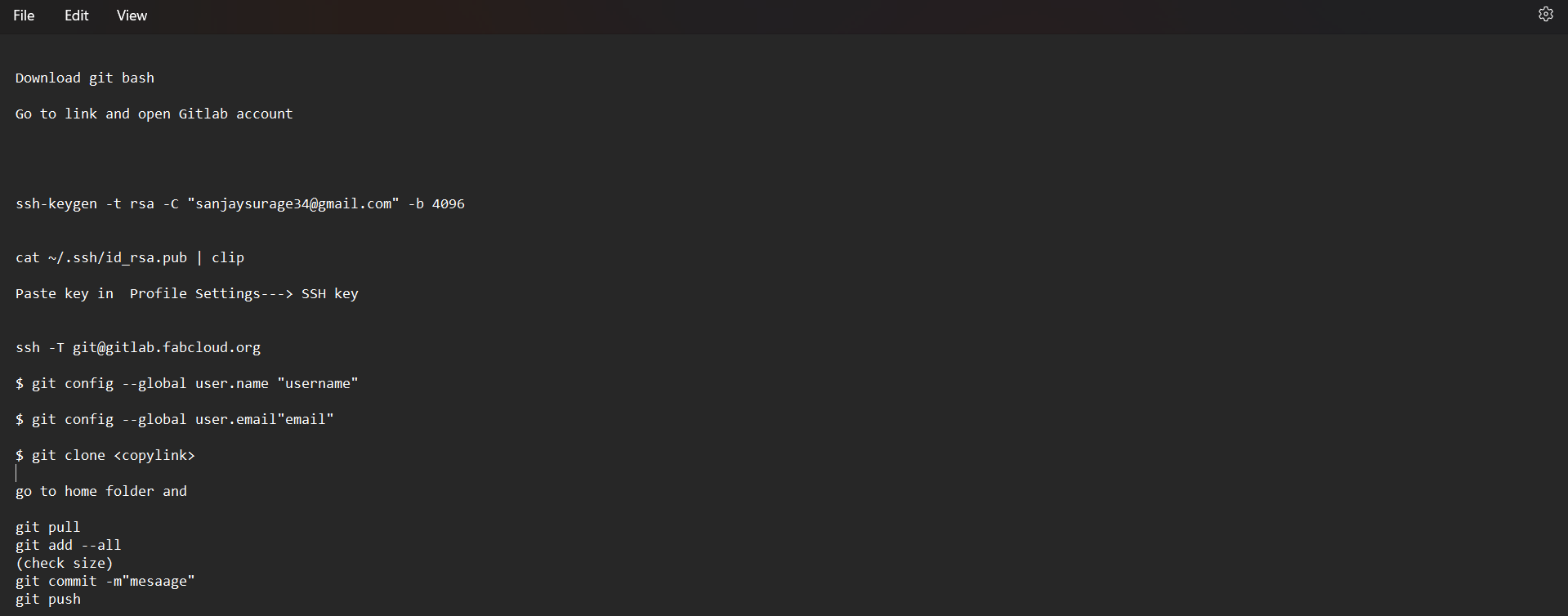
Now we follow all this steps. We also select the folder where we want the backup of repository add SSH key. By using SSH key, we dont need to login . After that our local computer successfully connected to Gitlab. After following all the steps my local computer connected to the fabacademy cloud of Gitlabss
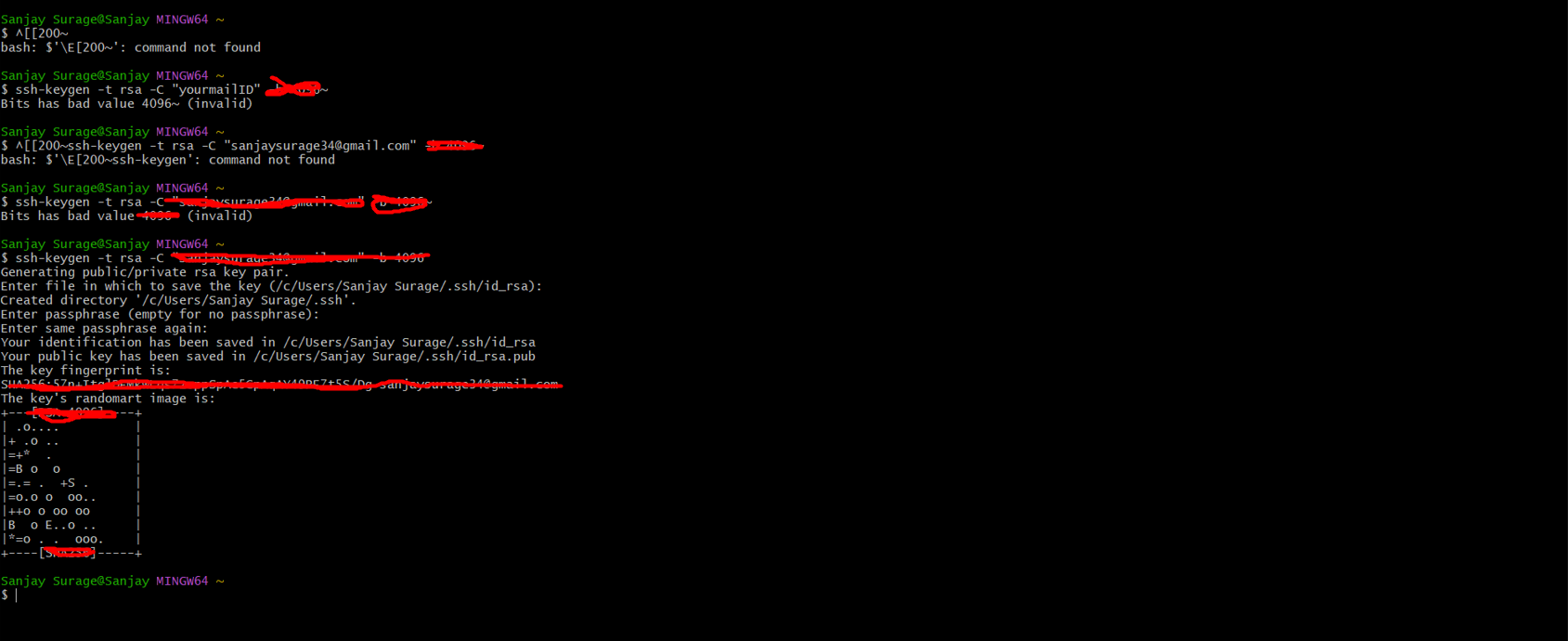 Now you can see that we get the same repository in our local computer which is also on Gitlab server.
Now you can see that we get the same repository in our local computer which is also on Gitlab server.
This is the folder show in my local computer and Gitlab
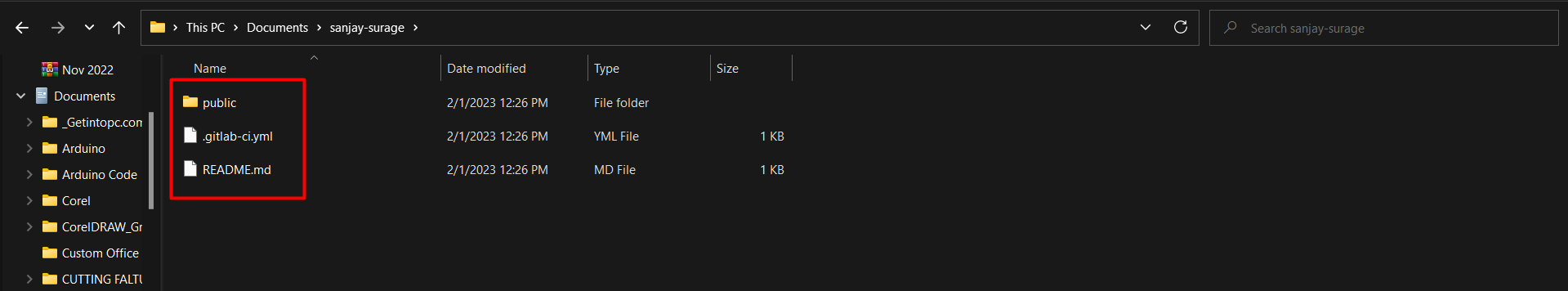 This is repository in Gitlab server.
This is repository in Gitlab server.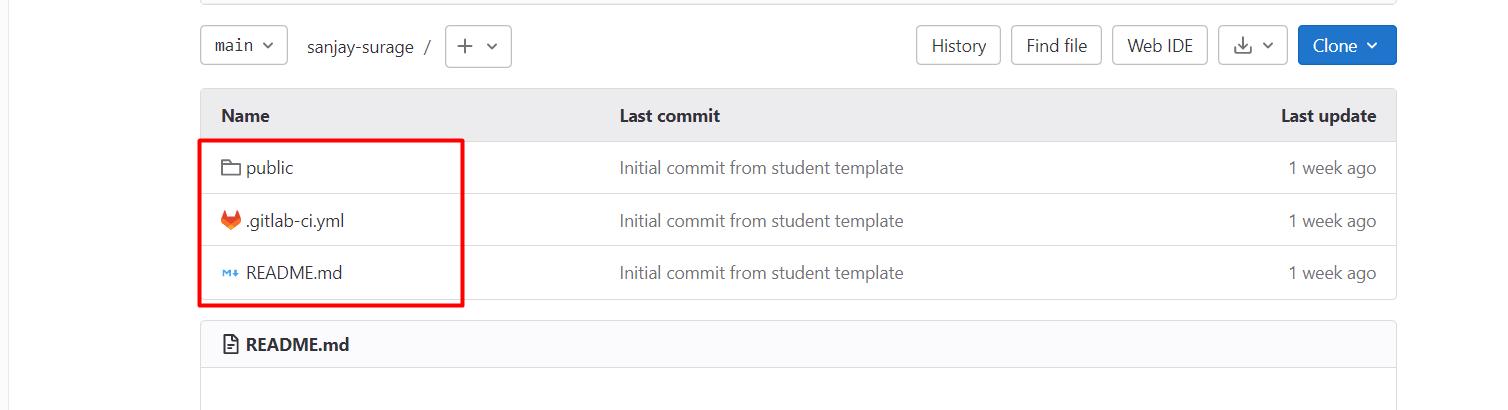
When we have some something in the repo of local computer and we want it to upload to server so we have to follow some command lines to push the repo to the server.
• STEP 1 :
So now I open the Gitbash software. And run the command "cd Documents/sanjay-surage". sanjay surage is the folder name where the files locally saved. Now we want to pull the repo in this folder from server.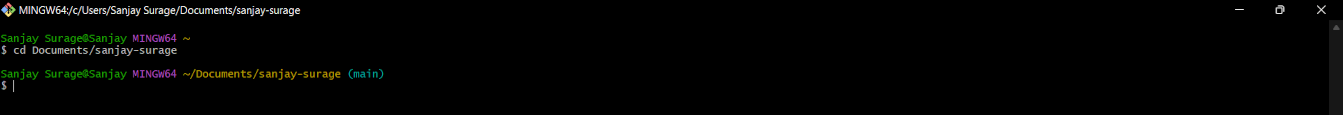
• STEP 2 :
After that I Run the command "git pull". By running these command the server repo come to this folder.• STEP 3 :
After that run the command "git add all ". By running this command, our changes are added to the repo.• STEP 4 :
Afetr that we run the command "git commit" . It track the history about what we change, who make changes, time.